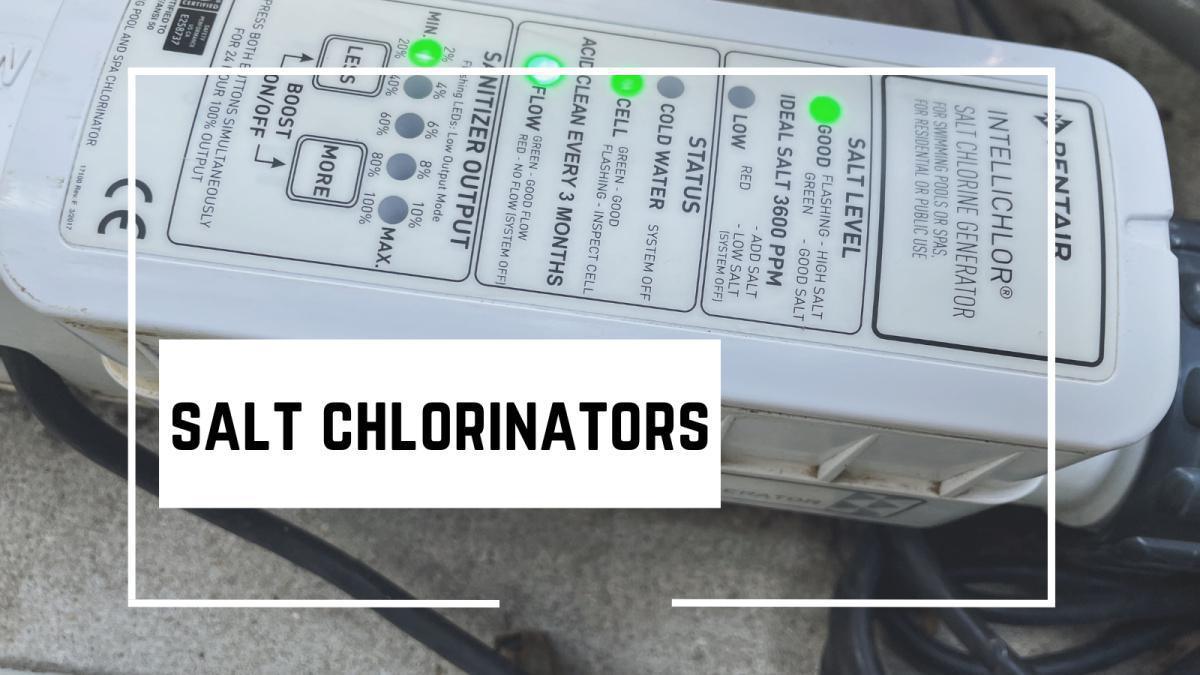Salt cells are pretty straight forward on operation. The bottom row shows your "sanitizer output" which is how often the cell is running and producing chlorine. If you have 2 solid lights you are running the cell 40% of the time or 2 out of every 5 minutes. If you have two blinking lights, it means you're running it at a single digit output or 4% in this case. The higher the percentage the more chlorine it will produce. You can adjust the output by pressing the more/less buttons on the bottom. Pressing and holding the more and less buttons will turn on boost mode for 24 hours where it runs at 100% for a day. The lights will scroll continuously in this mode.
If your salt cell is connected to automation, you can not use the bottons on the cell to turn up/down the level, you have to go through automation.
Easy Touch:
To increase/decrease output in Easy Touch automation go to menu > settings > intellichlor. There you will use the select arrow until the pool output is flashing and then use the up/down arrows to adjust it. Automation also allows you to check what the level of salt is in your pool by going to settings > diagnostics > chlorinator. The ideal range is 2800ppm-4500ppm. If you want to turn on superchlorinate (boost) go to menu > settings > intellichlor, and then use the up arrow to get to slide 2/2. There you can turn the superchlorinate on and choose how many hours you want it on.
Intellicenter:
From the home screen, go to the chemistry tab and from there you can adjust your output level as well as see your salt level.
*if the salt level ever says 0ppm, the flow switch is not working and needs to be replaced*